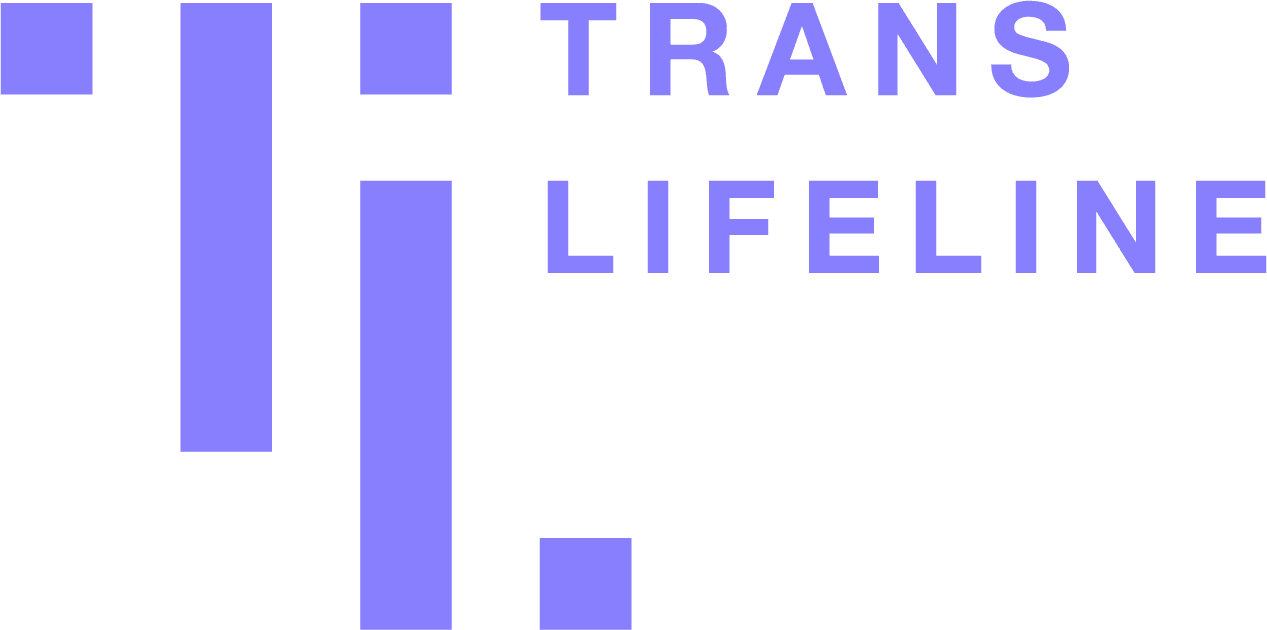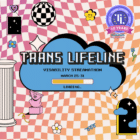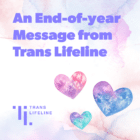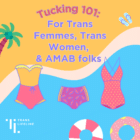Digital Privacy for Trans Folks
Digital Privacy for Trans Folks
7/2/2020
For many of us, the first step in seeking support in our trans journey is with an internet search. That’s how we find funds to update and correct our names and/or gender markers on legal documents. We see reflections and possibilities for who we are, and learn about peer support resources like the hotline. The internet is where many of us feel a sense of freedom that evades us when we step outside of the house or inside our homes. Though that self-discovery is exciting, that journey has to be taken safely, which may mean ensuring your internet history isn’t discoverable to people we live with, especially if we share devices or a family cell phone plan. We will explore some of the ways we keep those internet searches private.
What is private browsing?
InPrivate // Incognito // Private
Most browsers have a way to search “privately,” which means all the searches, including which websites you visited, are deleted when you close your browser so that no one with access to your physical device (laptop, mobile phone, or tablet) knows what you searched for. On Internet Explorer, it’s called InPrivate, in Google Chrome, it’s called Incognito mode and in Mozilla Firefox, it’s called Private Browsing. and they all basically do the same thing — they delete your browsing history. “Privately” is in quotes because enabling private browsing does not mean your searches could not be seen by your internet service provider (ISP), the government, a parent or partner who has installed spyware, or an employer if you are using their wi-fi network.
If you’re using a computer at home or work that others can access, once you’re done with that search and close your privacy enabled browser, you won’t see those results again. Information you entered in forms and permissions you gave to websites will also not be saved. It’s a good idea to write down important numbers or urls in a journal and keep that in a safe place or on a digital memo on your phone that can only be accessed with a pin code.
Not everything is deleted when you exit the browser. If you downloaded a file, that will stay on your computer unless you physically delete it. If you bookmark a site, that will be stored in the browser as well. Delete those files and bookmarks, or store files in a password-protected folder.
But I want to be anonymous, not just private…
VPNs
If you use public wi-fi networks (in transit, at school, coffee shops, work, or airports), a hacker could potentially see that you were looking at the Trans Lifeline website, a sex work site, or snoop your unencrypted messages and passwords to unencrypted sites.
If you’re worried about someone other than people that have physical access to your device else knowing what sites you visit, consider using a Virtual Private Network (VPN). VPNs mask your IP address (a general geographic location of where you are accessing the internet) so that your web traffic looks like it’s coming from a different geographical location than your physical address. VPNs hide the domain names of the websites you visit and they encrypt/scramble your web traffic in transit, so only you and the server that you are trying to get information or send information to can see its contents.
Research VPN providers since they vary in costs, what personal information they collect, and their law enforcement compliance policies. Check out Electronic Frontier Foundation’s guide on what to consider when choosing a VPN.
Tor Browser
The ultimate in private browsing is the Tor Browser. Not only can you keep your browsing private from the people you live with once you exit the browser, you can hide your IP address and other identifying information from your internet service provider (ISP) without using a VPN.
Tor has a first time user guide and is supported on Android, but not iOS. For iOS devices, you can use the Onion browser to access Tor.
Next time: Spyware
There are other ways that people with physical access to your devices can monitor your activity. In our next article, we’ll discuss spyware (aka stalkerware) and how to detect it. In the meantime, however you choose to browse, and who you decide to share your journey with should be your decision.
Recent
- Press Release: Trans Week of Visibility Streamathon

- An End-of-year Message from Trans Lifeline

- Navigating Change: Trans Lifeline Initiaties Restructure for Long-Term Resilience

- End-of-Year Pause in Hotline Operations & New Hours in 2024

- Tucking Guide for Trans Femmes, Trans Women & AMAB